Architecture Overview
This document provides a high-level overview of the architecture of our system, detailing the main components and their interactions.
The architecture of `choreo is designed to be a simple, linear pipeline that transforms human-readable text into concrete actions and verifiable results. It follows a classic parser-runner model, where the logic for understanding the language is completely separate from the logic for executing the test steps. This makes the system modular and easy to extend with new commands or even new backends.
Data Flow Diagram
The entire process can be visualised as a clear data flow:
Plain Text (.chor file) -> Parser (Pest) -> Abstract Syntax Tree (AST) -> Runner -> Backends (Web, Terminal,
System, FileSystem) -> Test Result (JSON Report)
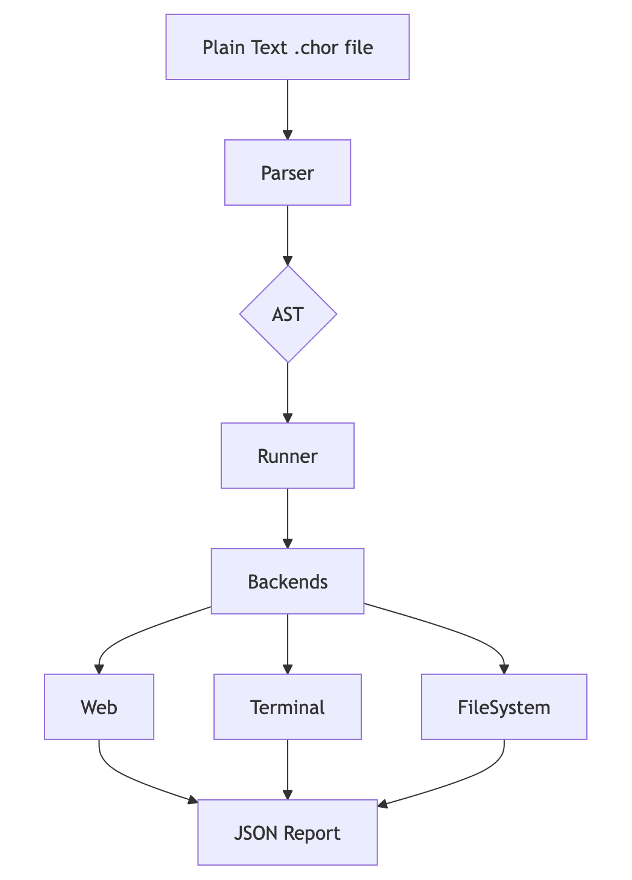
Component Breakdown
1. The Parser
The parser ensures that the structure of the test is correct, checking for things like valid keywords, proper nesting of scenarios and tests, and correct usage of actors. If the syntax is valid, it produces an AST that the runner can then process. See the Grammar & Parser documentation for more details.
2. The Runner & Backends
The runner is responsible for orchestrating the entire test execution, ensuring that each step is performed in the correct order and that the results are collected and reported accurately. It takes the AST produced by the parser and walks through it, executing each step in sequence. The runner delegates the actual execution of commands and assertions to the appropriate backend based on the declared actors.
3. The Backends
The backends are responsible for interacting with the outside world and reporting success or failure back to the runner. Each backend implements a specific set of commands and assertions that are relevant to its domain.
Web Backend
See our Web Actor documentation for documentation and usage examples.
Terminal Backend
See our Terminal Actor documentation for documentation and usage examples.
FileSystem Backend
See our FileSystem Actor documentation for documentation and usage examples.
4. Results & Reporting
After the runner completes all tests, the results are compiled into a structured JSON report, making it easy to integrate with CI/CD systems.
Example report
[
{
"uri": "examples/config_file.chor",
"keyword": "Feature",
"name": "Configuration File Handling",
"elements": [
{
"keyword": "Scenario",
"name": "Program reads a custom configuration",
"steps": [
{
"name": "CommandSuccessAndFileChecks",
"description": "Handles successful commands and file conditions",
"result": {
"status": "passed",
"durationInMs": 165
}
}
],
"after": [
{
"name": "FileSystem delete_file 'config.toml'",
"result": {
"status": "passed",
"durationInMs": 0
}
}
]
},
{
"keyword": "Scenario",
"name": "Listing files in a directory",
"steps": [
{
"name": "VerifyListing",
"description": "Verify 'ls' command runs successfully",
"result": {
"status": "passed",
"durationInMs": 111
}
}
],
"after": []
},
{
"keyword": "Scenario",
"name": "Program greets a user",
"steps": [
{
"name": "VerifyPrintf",
"description": "Verify the program prints a welcome message",
"result": {
"status": "passed",
"durationInMs": 55
}
}
],
"after": []
}
],
"summary": {
"tests": 3,
"failures": 0,
"totalTimeInSeconds": 0.16550574
}
}
]